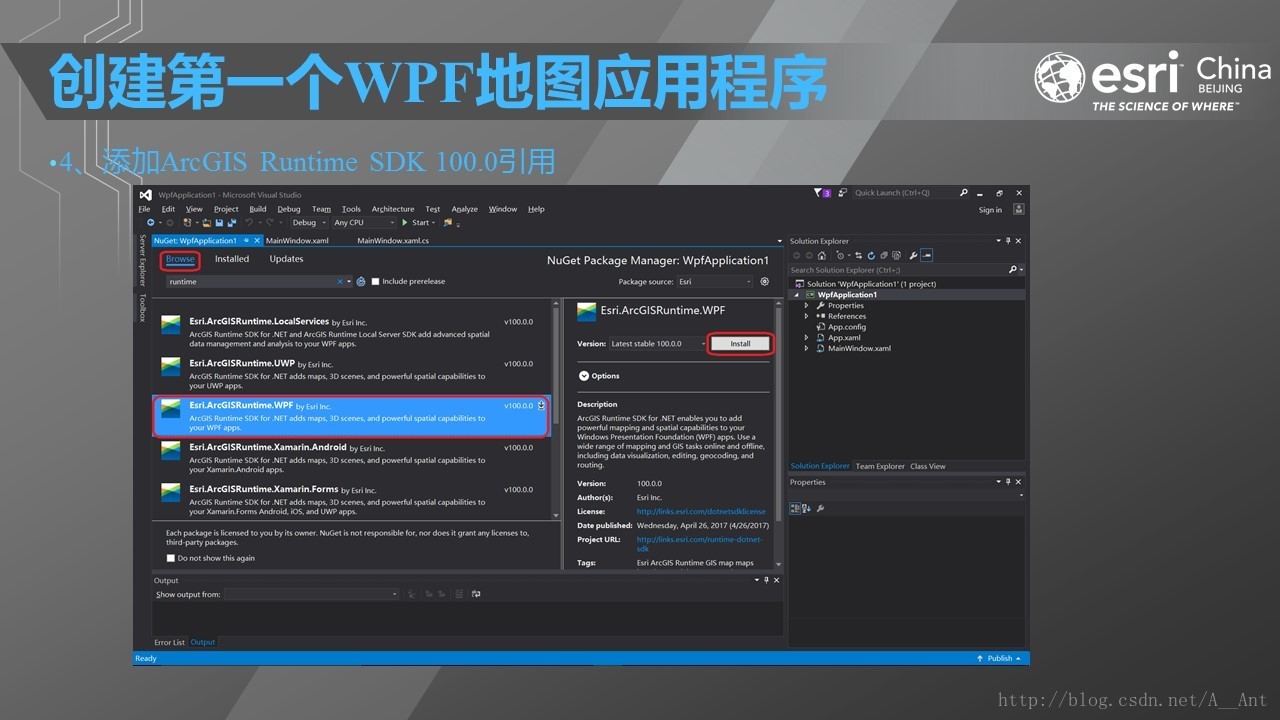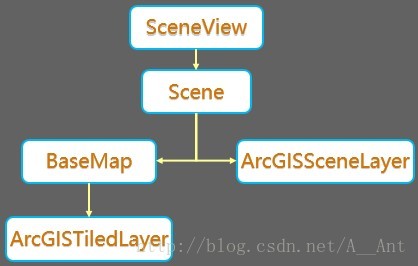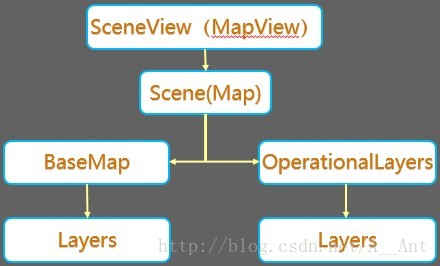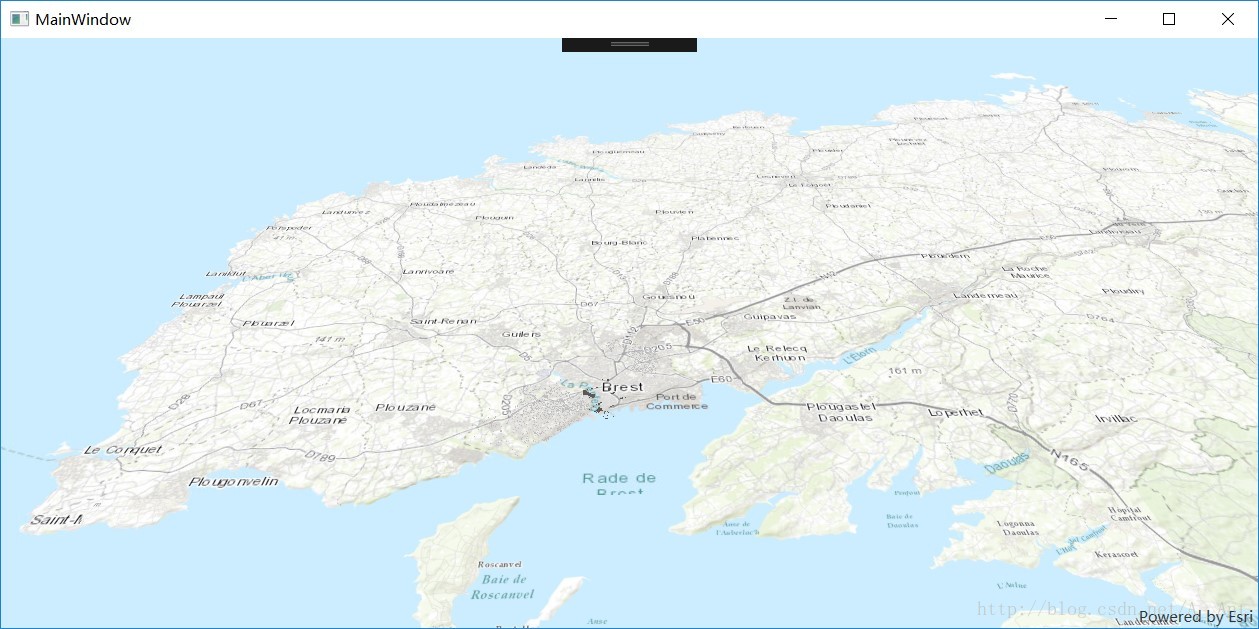ArcGIS Runtime for .Net Quartz开发探秘(二):构建第一个ArcGIS Runtime WPF应用程序
分享
1、 安装Visual Studio 2015
2、 安装ArcGIS Runtime for .Net SDK
3、 在Visual Studio新建一个WPF项目
4、 添加ArcGIS Runtime SDK 100.0引用
5、 在xaml中添加地图或场景
在上面的xaml代码中,首先添加了一个SceneView对象,在SceneView中,设置其Scene属性。然后加入一个切片图层以及一个三维场景图层,其组织结构如下:
也可以设置Scene的OperationalLayers,将ArcGISSceneLayer放入其中。结构变为如下:
一般地,可以将Runtime中的二维地图、三维场景与图层之间的关系概括如下图:
<Window x:Class="WpfApplication1.MainWindow"
xmlns="http://schemas.microsoft.com/w ... ot%3B
xmlns:x="http://schemas.microsoft.com/winfx/2006/xaml"
xmlns:d="http://schemas.microsoft.com/e ... ot%3B
xmlns:mc="http://schemas.openxmlformats. ... ot%3B
xmlns:local="clr-namespace:WpfApplication1"
xmlns:esri="http://schemas.esri.com/arcgis/runtime/2013"
mc:Ignorable="d"
Title="MainWindow" Height="350" Width="525">
<Grid>
<esri:SceneView x:Name="mysceneview">
<esri:Scene>
<esri:Scene.Basemap>
<esri:Basemap>
<esri:ArcGISTiledLayer Name="Topographic"
Source="http://services.arcgisonline.c ... gt%3B
</esri:Basemap>
</esri:Scene.Basemap>
<esri:Scene.OperationalLayers>
<esri:ArcGISSceneLayer Name="BuildingsLayer"
Source="http://scene.arcgis.com/arcgis ... gt%3B
</esri:Scene.OperationalLayers>
</esri:Scene>
</esri:SceneView>
</Grid>
</Window>
程序中加载的是法国Brest市的场景服务,大家可以浏览到这里查看场景。
ArcGIS Runtime for .Net Quartz开发探秘(一):ArcGIS Runtime SDK for .Net简介及开发必要准备:http://zhihu.esrichina.com.cn/article/3501
ArcGIS Runtime for .Net Quartz开发探秘(二):构建第一个ArcGIS Runtime WPF应用程序:http://zhihu.esrichina.com.cn/article/3497
ArcGIS Runtime for .Net Quartz开发探秘(三):承接来自GIS服务器的服务:http://zhihu.esrichina.com.cn/article/3492
ArcGIS Runtime for .Net Quartz开发探秘(四):加载本地文件:http://zhihu.esrichina.com.cn/article/3495
ArcGIS Runtime for .Net Quartz开发探秘(五):要素符号化及渲染器:http://zhihu.esrichina.com.cn/article/3505
ArcGIS Runtime for .Net Quartz开发探秘(六):空间查询与识别:http://zhihu.esrichina.com.cn/article/3491
ArcGIS Runtime for .Net Quartz开发探秘(七):外业数据采集-离线数据编辑:http://zhihu.esrichina.com.cn/article/3504
ArcGIS Runtime for .Net Quartz开发探秘(八):三维:http://zhihu.esrichina.com.cn/article/3502
文章来源:http://blog.csdn.net/a__ant/article/details/77890942
2、 安装ArcGIS Runtime for .Net SDK
3、 在Visual Studio新建一个WPF项目
4、 添加ArcGIS Runtime SDK 100.0引用
5、 在xaml中添加地图或场景
在上面的xaml代码中,首先添加了一个SceneView对象,在SceneView中,设置其Scene属性。然后加入一个切片图层以及一个三维场景图层,其组织结构如下:
也可以设置Scene的OperationalLayers,将ArcGISSceneLayer放入其中。结构变为如下:
一般地,可以将Runtime中的二维地图、三维场景与图层之间的关系概括如下图:
<Window x:Class="WpfApplication1.MainWindow"
xmlns="http://schemas.microsoft.com/w ... ot%3B
xmlns:x="http://schemas.microsoft.com/winfx/2006/xaml"
xmlns:d="http://schemas.microsoft.com/e ... ot%3B
xmlns:mc="http://schemas.openxmlformats. ... ot%3B
xmlns:local="clr-namespace:WpfApplication1"
xmlns:esri="http://schemas.esri.com/arcgis/runtime/2013"
mc:Ignorable="d"
Title="MainWindow" Height="350" Width="525">
<Grid>
<esri:SceneView x:Name="mysceneview">
<esri:Scene>
<esri:Scene.Basemap>
<esri:Basemap>
<esri:ArcGISTiledLayer Name="Topographic"
Source="http://services.arcgisonline.c ... gt%3B
</esri:Basemap>
</esri:Scene.Basemap>
<esri:Scene.OperationalLayers>
<esri:ArcGISSceneLayer Name="BuildingsLayer"
Source="http://scene.arcgis.com/arcgis ... gt%3B
</esri:Scene.OperationalLayers>
</esri:Scene>
</esri:SceneView>
</Grid>
</Window>
程序中加载的是法国Brest市的场景服务,大家可以浏览到这里查看场景。
ArcGIS Runtime for .Net Quartz开发探秘(一):ArcGIS Runtime SDK for .Net简介及开发必要准备:http://zhihu.esrichina.com.cn/article/3501
ArcGIS Runtime for .Net Quartz开发探秘(二):构建第一个ArcGIS Runtime WPF应用程序:http://zhihu.esrichina.com.cn/article/3497
ArcGIS Runtime for .Net Quartz开发探秘(三):承接来自GIS服务器的服务:http://zhihu.esrichina.com.cn/article/3492
ArcGIS Runtime for .Net Quartz开发探秘(四):加载本地文件:http://zhihu.esrichina.com.cn/article/3495
ArcGIS Runtime for .Net Quartz开发探秘(五):要素符号化及渲染器:http://zhihu.esrichina.com.cn/article/3505
ArcGIS Runtime for .Net Quartz开发探秘(六):空间查询与识别:http://zhihu.esrichina.com.cn/article/3491
ArcGIS Runtime for .Net Quartz开发探秘(七):外业数据采集-离线数据编辑:http://zhihu.esrichina.com.cn/article/3504
ArcGIS Runtime for .Net Quartz开发探秘(八):三维:http://zhihu.esrichina.com.cn/article/3502
文章来源:http://blog.csdn.net/a__ant/article/details/77890942