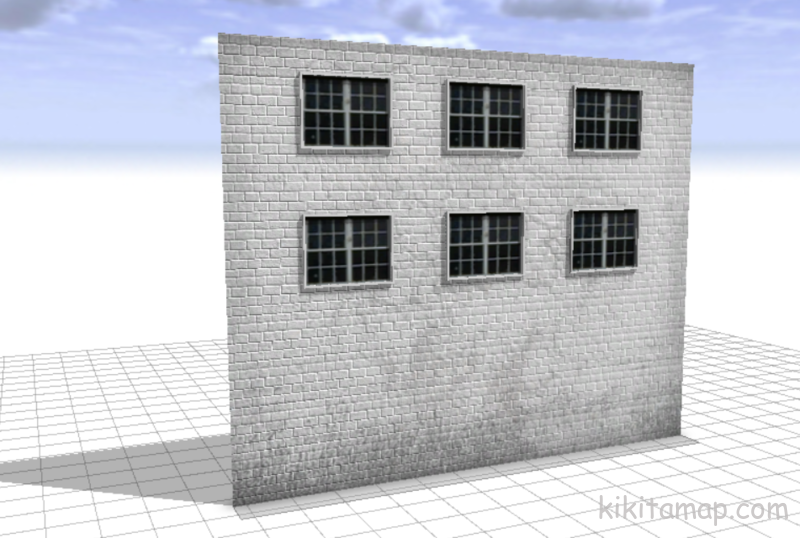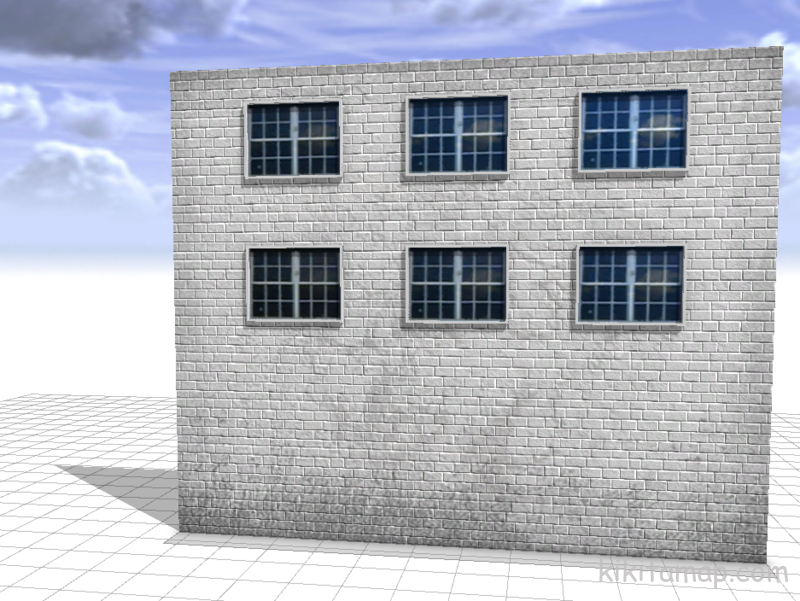CityEngine中纹理贴图之道(二)
分享
接着上一篇。
为了让脚本看起来更连贯,无需跳转上一篇,我们从头开始。
假设我希望在这面墙上“凿”出窗户,就需要将Sidefacade进行细化切割。贴纹理时也要注意一下新的技巧,也就是在细分表面之前先定义纹理UV,细分之后再用上一篇中提到的贴纹理的方法应用到Wall,这样就可以得到连续的墙体贴图。这样的做的原因在于,CE中的shape都是被不断迭代替换的,如果不在细分之前定义UV,Sidefacade对象在细分之后已经消亡了。
material.opacitymap
material.opacitymap 通道可以用于控制纹理的透明度。
继续上面的例子,如果希望做出透明的窗户效果,可以将Window的代码替换为如下的样子。
material.specularmap
为了虚拟现实,窗户玻璃来点反光效果吧。
上代码:
剩下最后的 normalmap了,法向贴图。手里没有什么好例子,找到一篇OpenGL的文档,帮助理解。
完结。
文章来源:http://kikitamap.com/2018/03/30/textureinCE2/
为了让脚本看起来更连贯,无需跳转上一篇,我们从头开始。
/**
* File: MyTestforBaseTexure.cga
* Created: 30 Mar 2018 08:16:37 GMT
* Author: Xiaoyan Mu
*/
version "2017.1"
attr height = 10
attr groundfloor_height = 4
attr floor_height = 3.5
attr tile_width = 3.5
wall_tex = "facades/textures/brickwall.jpg"
dirt_tex = "facades/textures/dirtmap.15.tif"
graffiti_tex = "facades/textures/Graffiti.jpg"
window_tex = "facades/textures/window.5.tif"
Lot --> extrude(height) Building
Building --> comp(f) {front : Sidefacade} 假设我希望在这面墙上“凿”出窗户,就需要将Sidefacade进行细化切割。贴纹理时也要注意一下新的技巧,也就是在细分表面之前先定义纹理UV,细分之后再用上一篇中提到的贴纹理的方法应用到Wall,这样就可以得到连续的墙体贴图。这样的做的原因在于,CE中的shape都是被不断迭代替换的,如果不在细分之前定义UV,Sidefacade对象在细分之后已经消亡了。
# Sidefacade is modified
Sidefacade -->
# Setup texturing
setupProjection(1, scope.xy, 1.5, 1)
setupProjection(2, scope.xy, scope.sx, scope.sy)
# Divide Sidefacade
split(y){ groundfloor_height: Wall | {~floor_height : Floor}* }
Floor -->
split(x){ 1 : Wall | { ~tile_width : Tile }* | 1 : Wall }
Tile -->
split(x){ ~1 : Wall | 2 : split(y){ ~1: Wall | 1.5: Window | ~1: Wall } | ~1 : Wall }
Wall -->
# Apply the texture
set(material.bumpmap,wall_tex)
set(material.dirtmap, dirt_tex)
projectUV(1)
projectUV(2)
Window -->
offset(0.05)
comp(f) { inside: WondowInner | border: WondowFrame }
WondowInner -->
setupProjection(0, scope.xy, scope.sx, scope.sy)
texture(window_tex)
projectUV(0)
WondowFrame -->
extrude(0.1)material.opacitymap
material.opacitymap 通道可以用于控制纹理的透明度。
继续上面的例子,如果希望做出透明的窗户效果,可以将Window的代码替换为如下的样子。
Window -->
offset(0.05)
comp(f) { inside: WondowInner | border: WondowFrame }
WondowInner -->
setupProjection(4, scope.xy, scope.sx, scope.sy)
set(material.opacitymap, window_tex)
projectUV(4)
WondowFrame -->
extrude(0.1)material.specularmap
为了虚拟现实,窗户玻璃来点反光效果吧。
上代码:
Window -->
offset(0.05)
comp(f) { inside: WondowInner | border: WondowFrame }
WondowInner -->
setupProjection(0, scope.xy, scope.sx, scope.sy)
texture(window_tex)
projectUV(0)
set(material.specular.r, 1)
set(material.specular.g, 1)
set(material.specular.b, 1)
set(material.shininess, 2)
setupProjection(3, scope.xy, scope.sx, scope.sy)
set(material.specularmap, specular_tex)
projectUV(3)
WondowFrame -->
extrude(0.1)剩下最后的 normalmap了,法向贴图。手里没有什么好例子,找到一篇OpenGL的文档,帮助理解。
完结。
文章来源:http://kikitamap.com/2018/03/30/textureinCE2/
0 个评论
推荐内容
相关问题
- sketchup模型导入cityengine中部分纹理丢失,怎么解决?
- cityengine怎么导入arcgis的shp数据,对shp数据有什么要求
- CityEngine能否通过写脚本建模
- CityEngine的学习资源汇总
- CityEngine做的三维环境可以在移动端显示吗?
- CityEngine贴图素材放在哪个文件才能被引用?
- globecontrol中怎么加载纹理和DEM,C++实现,找不到资料/(ㄒoㄒ)/~~求助
- 在CityEngine的CGA代码中 p() 函数是什么意思?
- CityEngine的CGA编辑器图形化在哪里?
- Cityengine中,在坡面上直接生成的建筑是倾斜的,请问要用什么函数使建筑保持水平。
- 为什么CityEngine创建地形时,会出现塌陷的问题?