HowTo: Apply an outline symbology to extruded polygons
【相关信息】
Article ID: 40522
Software:
ArcGIS - ArcEditor 9.3, 9.3.1, 10
ArcGIS - ArcInfo 9.3, 9.3.1, 10
ArcGIS - ArcView 9.3, 9.3.1, 10
ArcGIS for Desktop Advanced 10.1
ArcGIS for Desktop Standard 10.1
ArcGIS for Desktop Basic 10.1
Platforms:
Windows XP, Server 2003, Vista, Server 2008, Windows 7
【问题描述】
When extruding polygons in ArcScene or ArcGlobe, the outline symbology does not get applied.
Instructions provided show how to create the visual effect of having a colored border on extruded polygons.
Article ID: 40522
Software:
ArcGIS - ArcEditor 9.3, 9.3.1, 10
ArcGIS - ArcInfo 9.3, 9.3.1, 10
ArcGIS - ArcView 9.3, 9.3.1, 10
ArcGIS for Desktop Advanced 10.1
ArcGIS for Desktop Standard 10.1
ArcGIS for Desktop Basic 10.1
Platforms:
Windows XP, Server 2003, Vista, Server 2008, Windows 7
【问题描述】
When extruding polygons in ArcScene or ArcGlobe, the outline symbology does not get applied.
Instructions provided show how to create the visual effect of having a colored border on extruded polygons.
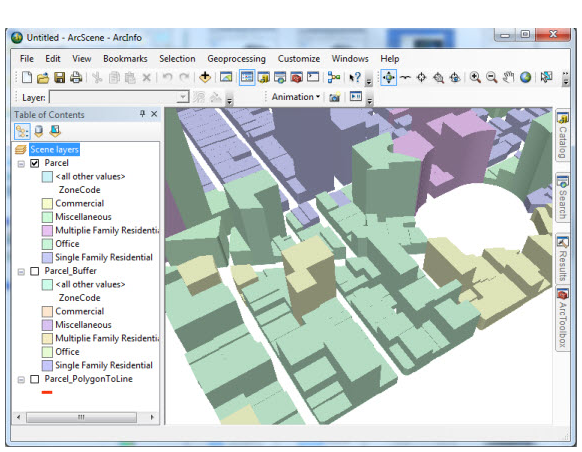



1 个回复
EsriSupport
赞同来自:
Convert the polygon feature class to a polyline feature class using the Polygon to Line tool.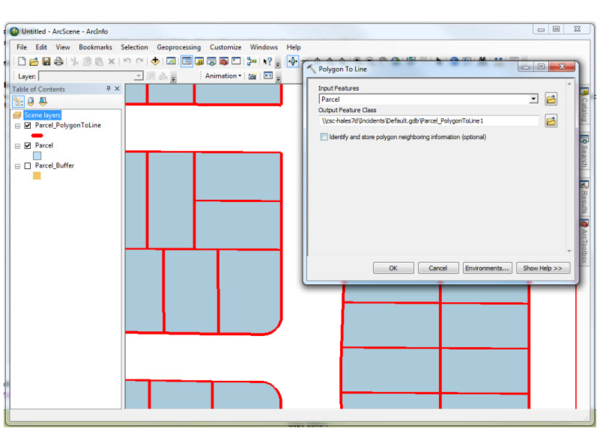
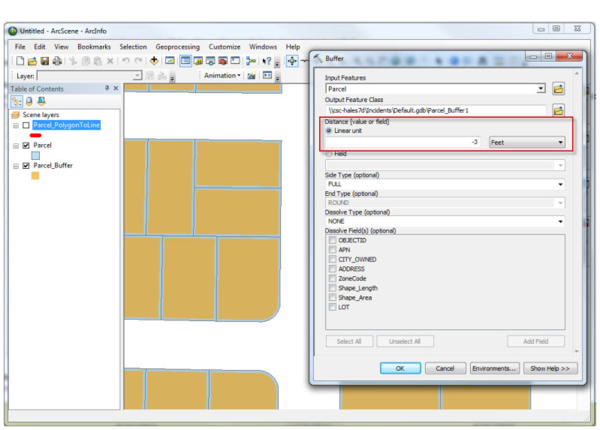
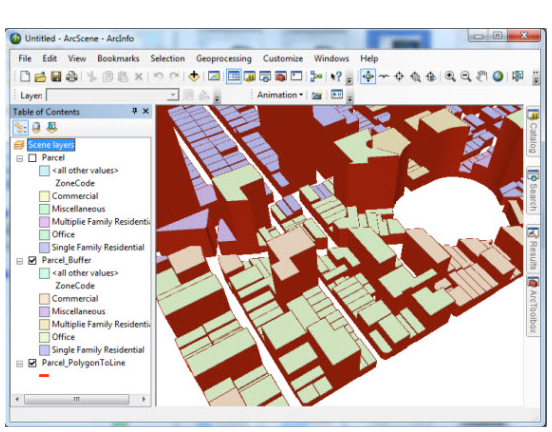
【创建及修改时间】
Created: 8/21/2012
Last Modified: 7/10/2013
【原文链接】
http://support.esri.com/en/kno ... 40522
要回复问题请先登录或注册