HowTo: Workflow Manager post-installation configuration options
【相关信息】
Article ID: 43674
Software:
ArcGIS Workflow Manager for Desktop 10.1, 10.2
Platforms: N/A
【问题描述】
Several sample elements are provided while using the Workflow Manager post-installation software. These elements assist new and experienced users alike by providing differing levels of sample elements to be used as templates for the creation of elements in the future. This article serves to inform users of the different options available.
Four different configurations are available for import during the Workflow Manager Repository creation process. The four configurations are:
- No Configuration Import
- Minimum Configuration
- Quick Configuration
- Custom Configuration
No Configuration Import
This option does not import any configuration and provides no default sample elements aside from the PostInstall User.
Minimum Configuration
This option includes the PostInstall User. Additionally, the Minimum Configuration option provides the following sample elements:
Job Components
- Hold Types
- Priorities
- Status Types
Notifications
- Activity Types
- Job Notifications
Security
- Privileges
Quick Configuration
This option provides all sample elements included in the Minimum Configuration option. Additionally, the Quick Configuration option provides the following sample elements:
Job Components
- Job Types
- Step Types
- Workflows
Queries
- Public Queries
Security
- Groups
- Users
Andy Miller
Charlotte Jones
Jason Robinson
Custom Configuration
This option is used to import a configuration which has previously been exported from another Workflow Manager environment.
Article ID: 43674
Software:
ArcGIS Workflow Manager for Desktop 10.1, 10.2
Platforms: N/A
【问题描述】
Several sample elements are provided while using the Workflow Manager post-installation software. These elements assist new and experienced users alike by providing differing levels of sample elements to be used as templates for the creation of elements in the future. This article serves to inform users of the different options available.
Four different configurations are available for import during the Workflow Manager Repository creation process. The four configurations are:
- No Configuration Import
- Minimum Configuration
- Quick Configuration
- Custom Configuration
No Configuration Import
This option does not import any configuration and provides no default sample elements aside from the PostInstall User.
Minimum Configuration
This option includes the PostInstall User. Additionally, the Minimum Configuration option provides the following sample elements:
Job Components
- Hold Types
- Priorities
- Status Types
Notifications
- Activity Types
- Job Notifications
Security
- Privileges
Quick Configuration
This option provides all sample elements included in the Minimum Configuration option. Additionally, the Quick Configuration option provides the following sample elements:
Job Components
- Job Types
- Step Types
- Workflows
Queries
- Public Queries
Security
- Groups
- Users
Andy Miller
Charlotte Jones
Jason Robinson
Custom Configuration
This option is used to import a configuration which has previously been exported from another Workflow Manager environment.
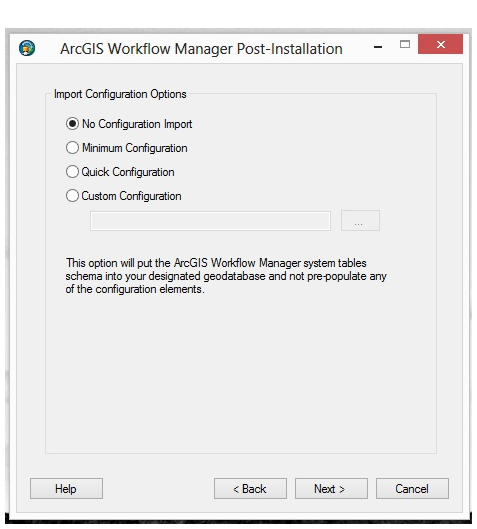
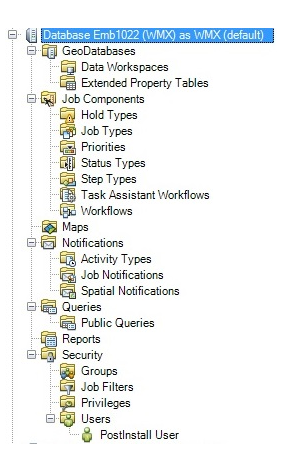
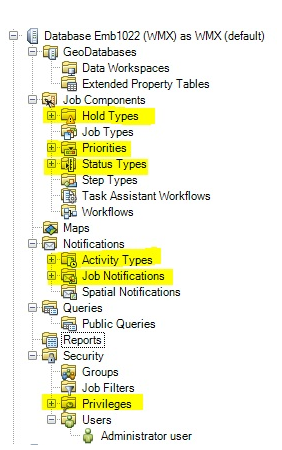
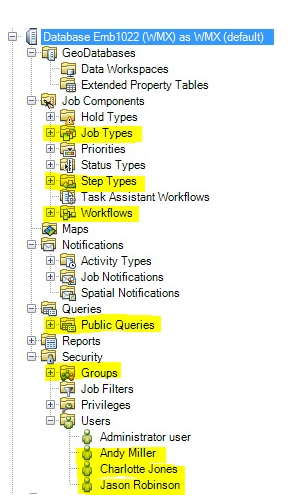


1 个回复
EsriSupport
赞同来自:
【其它相关参考】
【创建及修改时间】
Created: 12/11/2014
Last Modified: 12/31/2014
【原文链接】
http://support.esri.com/en/kno ... 43674
要回复问题请先登录或注册