Problem: Location types are missing when adding data from a business system
【相关信息】
Article ID: 42351
Bug Id: N/A
Software:
Esri Maps for IBM Cognos 5.0, 5.0.1
Esri Maps for MicroStrategy 1.1
Esri Maps for SAP BusinessObjects 1.0
Platforms: N/A
【问题描述】
When adding a business data layer to the map, the list of location types is not displayed.
This issue occurs during the Add data workflow. After selecting the dataset to add to the map and clicking Next, the ‘How is location represented in your data?’ area of the page is blank.
【原因】
The built-in proxy mechanism of the Esri Maps plugin is unable to complete a request to the LocationProviders.xml file.
Article ID: 42351
Bug Id: N/A
Software:
Esri Maps for IBM Cognos 5.0, 5.0.1
Esri Maps for MicroStrategy 1.1
Esri Maps for SAP BusinessObjects 1.0
Platforms: N/A
【问题描述】
When adding a business data layer to the map, the list of location types is not displayed.
This issue occurs during the Add data workflow. After selecting the dataset to add to the map and clicking Next, the ‘How is location represented in your data?’ area of the page is blank.
【原因】
The built-in proxy mechanism of the Esri Maps plugin is unable to complete a request to the LocationProviders.xml file.
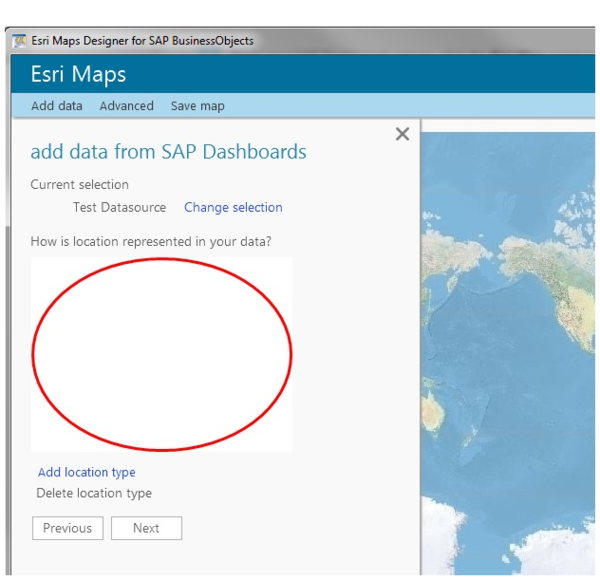



1 个回复
EsriSupport
赞同来自:
The solution to this problem is to modify the proxy configuration file.
【创建及修改时间】
Created: 3/25/2014
Last Modified: 2/3/2015
【原文链接】
http://support.esri.com/en/kno ... 42351
要回复问题请先登录或注册