Error: OP-ERR-0217: An unexpected type of parameter value was encountered
【相关信息】
Article ID: 45037
Software:
Esri Maps for IBM Cognos 5.0, 5.0.1, 6.0, 6.0.1, 6.0.2
Platforms: N/A
【错误信息】
Invoking a
Set prompt interaction on a map-enabled report sometimes returns the following error:
"OP-ERR-0217 An unexpected type of parameter value was encountered. The specified parameter type is 'String', but the expected type is 'memberUniqueName'."
-show me-
【错误原因】
This error occurs in map-enabled reports configured with a
Set prompt interaction in Esri Maps Designer when the report contains data from a Power Cube (OLAP) data source. In Report Studio, to satisfy a filter expression in a query based on Power Cube (OLAP) data, the filter expression expects a memberUniqueName (MUN) value to be returned. However, when the
Set prompt interaction is configured and invoked in Esri Maps for IBM Cognos, a string value for the item is passed instead of a MUN value so the filter expression can’t be satisfied.
Article ID: 45037
Software:
Esri Maps for IBM Cognos 5.0, 5.0.1, 6.0, 6.0.1, 6.0.2
Platforms: N/A
【错误信息】
Invoking a
Set prompt interaction on a map-enabled report sometimes returns the following error:
"OP-ERR-0217 An unexpected type of parameter value was encountered. The specified parameter type is 'String', but the expected type is 'memberUniqueName'."
-show me-
【错误原因】
This error occurs in map-enabled reports configured with a
Set prompt interaction in Esri Maps Designer when the report contains data from a Power Cube (OLAP) data source. In Report Studio, to satisfy a filter expression in a query based on Power Cube (OLAP) data, the filter expression expects a memberUniqueName (MUN) value to be returned. However, when the
Set prompt interaction is configured and invoked in Esri Maps for IBM Cognos, a string value for the item is passed instead of a MUN value so the filter expression can’t be satisfied.
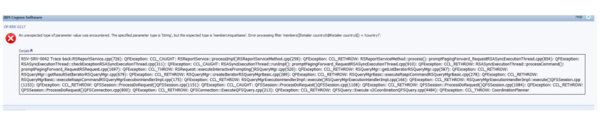



1 个回复
EsriSupport
赞同来自:
To resolve this issue, use the caption() function in Report Studio to create a string caption for the data item. This returns a string to satisfy the filter expression.
【创建及修改时间】
Created: 6/26/2015 Last Modified: 6/29/2015
【原文链接】
http://support.esri.com/en/kno ... 45037
要回复问题请先登录或注册