Problem: Configuring Open Data home page results in overlapping widgets at the top of the page
【相关信息】
Article ID: 44165
Bug Id: N/A
Software:
ArcGIS Online Current
Platforms: N/A
【问题描述】
After configuring the home page of an Open Data site, upon viewing the site, the widgets appear to overlap towards the top of the page. This overlap is not seen in the 'configuration' mode, but becomes apparent in the 'view' mode when using Chrome or Firefox.
【原因】
This problem is due to the default configuration interface for creating an Open Data home page, as it is defined by a style sheet that includes page height limitations. If this page height limitation is exceeded, widgets appear to be overlapping at the top of the page. This height limitation for the main body of an Open Data page becomes apparent after one of the following:
Adding more than eight rows of widgets
Using the default height of the widget, or
Having widgets that cause the height to be exceeded
The default height of a widget, when added to the page, corresponds to a total of 2 rows in the style sheet, or 208 pixels. The Open Data style sheet includes a total of 16 rows which corresponds to 1666 pixels total.
The style sheet that that defines the interface for Open Data home page configuration can be viewed from the following link:
application.css
Article ID: 44165
Bug Id: N/A
Software:
ArcGIS Online Current
Platforms: N/A
【问题描述】
After configuring the home page of an Open Data site, upon viewing the site, the widgets appear to overlap towards the top of the page. This overlap is not seen in the 'configuration' mode, but becomes apparent in the 'view' mode when using Chrome or Firefox.
【原因】
This problem is due to the default configuration interface for creating an Open Data home page, as it is defined by a style sheet that includes page height limitations. If this page height limitation is exceeded, widgets appear to be overlapping at the top of the page. This height limitation for the main body of an Open Data page becomes apparent after one of the following:
Adding more than eight rows of widgets
Using the default height of the widget, or
Having widgets that cause the height to be exceeded
The default height of a widget, when added to the page, corresponds to a total of 2 rows in the style sheet, or 208 pixels. The Open Data style sheet includes a total of 16 rows which corresponds to 1666 pixels total.
The style sheet that that defines the interface for Open Data home page configuration can be viewed from the following link:
application.css

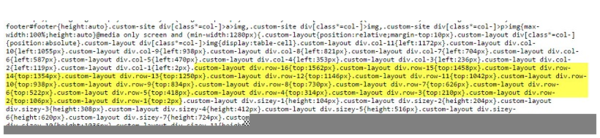



1 个回复
EsriSupport
赞同来自:
It is not possible to alter the Open Data style sheet, as it defines the template interface for all Open Data home page configurations. However, the style sheet can be overridden by altering the underlying HTML using the CODE mode, by following the steps below:
【其它相关参考】
【创建及修改时间】
Created: 2/26/2015 Last Modified: 8/13/2015
【原文链接】
http://support.esri.com/en/kno ... 44165
要回复问题请先登录或注册