360 IE兼容模式 加载scene view时显示空白
360浏览器 初始化scene view 时显示空白,控制台打印如下信息:
[esri.views.SceneView] #validate() Your WebGL implementation doesn't seem to support hardware accelerated rendering. Check your browser settings or if your GPU is blacklisted.
我按照Scene View 要求进行设置了。
设置的结果如下图:
1.支持WebGL
2.开启浏览器硬件加速
3.忽略显卡黑名单
进行如上设置后,还是没解决。以下是电脑显卡和CPU的配置型号:
电脑型号 戴尔OptiPlex 3046台式机
处理器 Intel(R) Core(TM) i5-6500 CPU @ 3.20GHz
内存容量 8.0GB
显卡 Intel(R) HD Graphics 530
硬盘 TOSHIBA DT01ACA100 SCSI Disk Device (1.0TB)
主板 01DDN5 (A00)
网卡 Realtek PCIe GBE Family Controller
声卡 1、Realtek High Definition Audio
2、英特尔(R) 显示器音频
当前操作系统 Windows 7 64位
浏览器版本:
原来是想在没有成功生成scene view对象时,能不能有办法捕获到浏览器发出的打印信息来进行判断,从而可以实现其他操作,(如切换为mapView对象)只是没有找到。不知道各位老铁是怎么处理的,有什么想法可以交流一哈。
[esri.views.SceneView] #validate() Your WebGL implementation doesn't seem to support hardware accelerated rendering. Check your browser settings or if your GPU is blacklisted.
我按照Scene View 要求进行设置了。
设置的结果如下图:
1.支持WebGL
2.开启浏览器硬件加速
3.忽略显卡黑名单
进行如上设置后,还是没解决。以下是电脑显卡和CPU的配置型号:
电脑型号 戴尔OptiPlex 3046台式机
处理器 Intel(R) Core(TM) i5-6500 CPU @ 3.20GHz
内存容量 8.0GB
显卡 Intel(R) HD Graphics 530
硬盘 TOSHIBA DT01ACA100 SCSI Disk Device (1.0TB)
主板 01DDN5 (A00)
网卡 Realtek PCIe GBE Family Controller
声卡 1、Realtek High Definition Audio
2、英特尔(R) 显示器音频
当前操作系统 Windows 7 64位
浏览器版本:
原来是想在没有成功生成scene view对象时,能不能有办法捕获到浏览器发出的打印信息来进行判断,从而可以实现其他操作,(如切换为mapView对象)只是没有找到。不知道各位老铁是怎么处理的,有什么想法可以交流一哈。

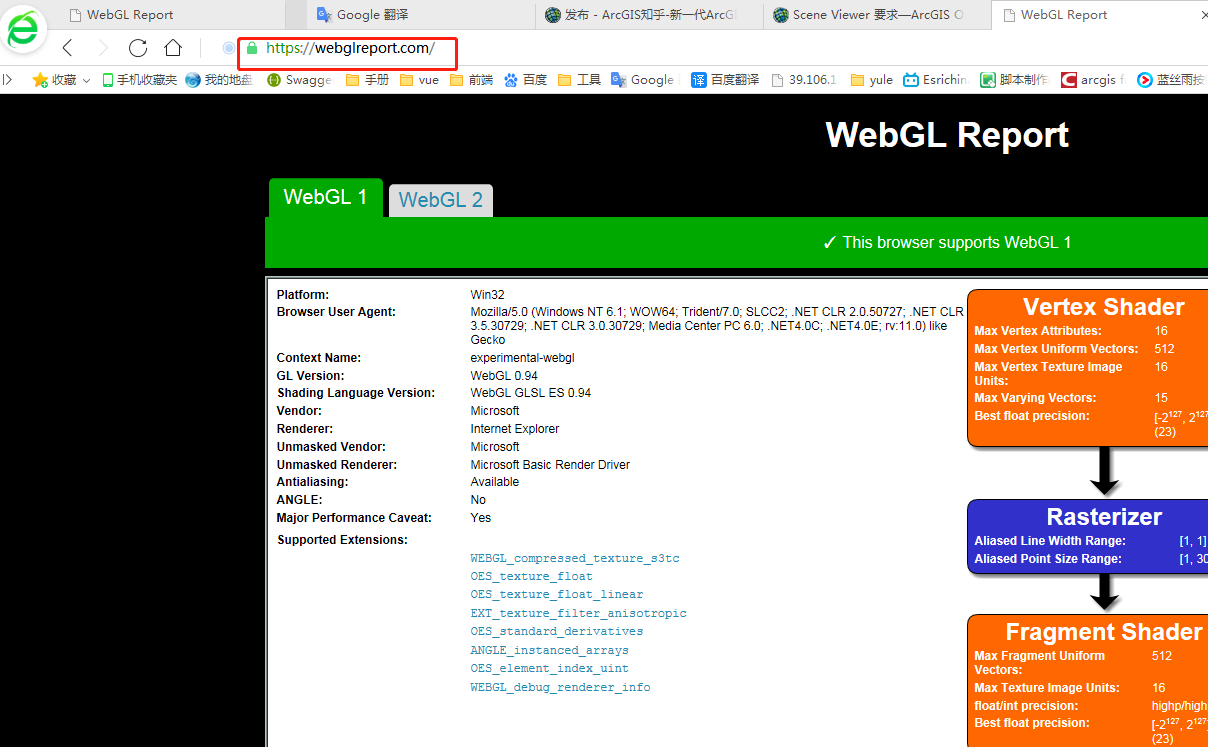





1 个回复
许丹石
赞同来自:
For best performance, we recommend the latest versions of modern, standards-based browsers:
Chrome
Firefox
Microsoft Edge
Safari 11 and later
About Internet Explorer 11
Esri does not recommend using IE 11. While some aspects of the API will work with Internet Explorer 11, there are numerous limitations as detailed below:
Internet Explorer 11 does not support WebAssembly, so the clientside projection engine will not work. This also impacts all client-side auto-reprojection for when spatial reference other than WGS84 or Web Mercator is specified, for example when adding graphics/layers, measurement, client-side query by distance, using CSVLayer, GeoJSONLayer and client-side FeatureLayer.
Internet Explorer does not support SVG, thus will not display SVG paths for IconSymbol3DLayer, or SVG symbols for SimpleMarkerSymbol and PictureMarkerSymbol.
The WebGL implementation in Internet Explorer is not optimized for memory-intensive applications, and it might not work reliably when opening certain scenes or when rendering large datasets.
Microsoft recommends using Microsoft Edge (instead of IE11).
要回复问题请先登录或注册