Error: "Insufficient license to run the application" when launching ArcLogistics Desktop 10
【相关信息】
Article ID: 40065
Software:
ArcLogistics Desktop 10
Platforms:
Windows XP, Windows 7
【错误信息】
The following error message may appear when launching ArcLogistics Desktop 10: "Insufficient license to run the application."
【错误原因】
Although the cause is unknown, this error may occur when ArcGIS Desktop 10 is installed on the same machine or if ArcLogistics 10 is not licensed properly.
Article ID: 40065
Software:
ArcLogistics Desktop 10
Platforms:
Windows XP, Windows 7
【错误信息】
The following error message may appear when launching ArcLogistics Desktop 10: "Insufficient license to run the application."
【错误原因】
Although the cause is unknown, this error may occur when ArcGIS Desktop 10 is installed on the same machine or if ArcLogistics 10 is not licensed properly.
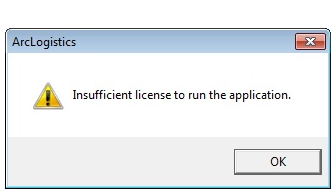


1 个回复
EsriSupport
赞同来自:
Because ArcLogistics Desktop 10 uses ArcGIS Engine Runtime components, ArcGIS Engine Runtime must be installed and licensed. This is done automatically when installing ArcLogistics Desktop. Once ArcGIS Engine Runtime is installed it must be registered for Single Use. Follow the instructions below to register ArcLogistics Desktop/ArcGIS Engine Runtime.
【创建及修改时间】
Created: 3/22/2012
Last Modified: 4/19/2012
【原文链接】
http://support.esri.com/en/kno ... 40065
要回复问题请先登录或注册