Error: Application cannot be started. Contact the application vendor
【相关信息】
Article ID: 40833
Software:
ArcGIS Online Current
Operations Dashboard for ArcGIS 10.1.1
Platforms:
Windows Server 2008, Windows 7, Windows 8, Server 2008 R2
【错误信息】
Upon startup of the Operations Dashboard for ArcGIS a generic error message is triggered: "Application Cannot be started. Contact the application vendor."
【错误原因】
The two most common reasons this error message is generated are that the Microsoft .NET Framework 4.5 is not installed or there is a version of the Operations Dashboard already installed on the computer.
Article ID: 40833
Software:
ArcGIS Online Current
Operations Dashboard for ArcGIS 10.1.1
Platforms:
Windows Server 2008, Windows 7, Windows 8, Server 2008 R2
【错误信息】
Upon startup of the Operations Dashboard for ArcGIS a generic error message is triggered: "Application Cannot be started. Contact the application vendor."
【错误原因】
The two most common reasons this error message is generated are that the Microsoft .NET Framework 4.5 is not installed or there is a version of the Operations Dashboard already installed on the computer.
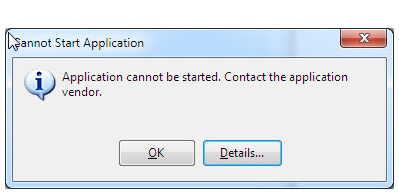


1 个回复
EsriSupport
赞同来自:
There are two procedures to this solution:
Verify and install the correct version of the Microsoft .NET Framework.
Verify that no previous versions of Operations Dashboard for ArcGIS are installed on the system.
The system requirements for the Operations Dashboard for ArcGIS specify that Microsoft .NET Framework 4.5 must be installed. If it is not installed the error message is generated. 1) Verify that .NET 4.5 is installed by opening the list of installed programs from the Control Panel. 2) If needed, download Microsoft .NET Framework 4.5
If the Operations Dashboard is already installed or a previous version of the Operations Dashboard is detected on the computer, the error message is generated. 1) Open the installed programs list in the Control Panel and uninstall any previous versions of the Operations Dashboard listed. 2) Reinstall the software when complete.
【创建及修改时间】
Created: 1/22/2013
Last Modified: 2/6/2013
【原文链接】
http://support.esri.com/en/kno ... 40833
要回复问题请先登录或注册