HowTo: Display a missing layer title in an ArcMap legend
【相关信息】
Article ID: 44483
Software:
ArcGIS for Desktop Advanced 10.2, 10.1, 10.2.1, 10.3, 10.2.2
ArcGIS for Desktop Basic 10.2, 10.2.1, 10.3, 10.2.2, 10.1
ArcGIS for Desktop Standard 10.2.1, 10.1, 10.2, 10.2.2, 10.3
Platforms: N/A
【问题描述】
When creating a legend in Layout View, the default version of the legend does not initially display all titles and text of applicable layers.
The instructions provided describe how to display a missing layer name in an ArcMap legend by changing its properties.
Article ID: 44483
Software:
ArcGIS for Desktop Advanced 10.2, 10.1, 10.2.1, 10.3, 10.2.2
ArcGIS for Desktop Basic 10.2, 10.2.1, 10.3, 10.2.2, 10.1
ArcGIS for Desktop Standard 10.2.1, 10.1, 10.2, 10.2.2, 10.3
Platforms: N/A
【问题描述】
When creating a legend in Layout View, the default version of the legend does not initially display all titles and text of applicable layers.
The instructions provided describe how to display a missing layer name in an ArcMap legend by changing its properties.
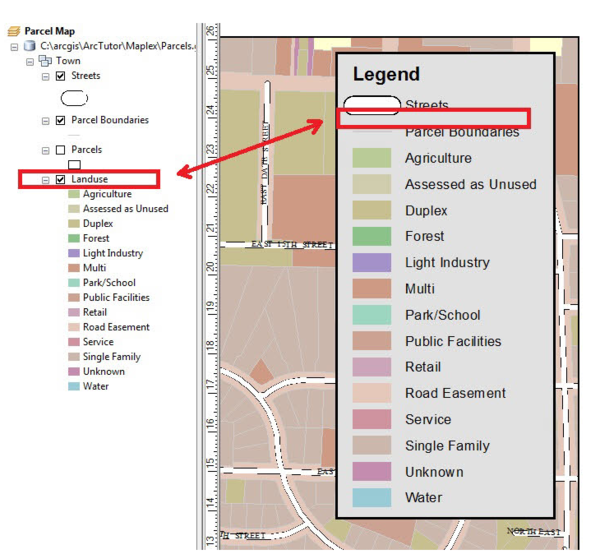


1 个回复
EsriSupport
赞同来自:
【其它相关参考】
【创建及修改时间】
Created: 4/14/2015 Last Modified: 4/29/2015
【原文链接】
http://support.esri.com/en/kno ... 44483
要回复问题请先登录或注册