Problem: Esri_Anonymous is displayed in the attribute field when Editor tracking is enabled
【相关信息】
Article ID: 45180
Bug Id: N/A
Software:
ArcGIS for Desktop Advanced 10.2, 10.1, 10.2.1, 10.3, 10.3.1, 10.2.2
ArcGIS for Desktop Basic 10.2, 10.2.1, 10.3, 10.3.1, 10.2.2, 10.1
ArcGIS for Desktop Standard 10.2.1, 10.1, 10.2, 10.3.1, 10.2.2, 10.3
ArcGIS for Server 10.1, 10.2.1, 10.2.2, 10.1 SP1, 10.3, 10.3.1, 10.2
ArcGIS Online Current
ArcSDE 10.1, 10.2.1, 10.2, 10.2.2
Collector for ArcGIS (Android) 10.1.1, 10.2.2, 10.2.6, 10.2.7, 10.2.3, 10.1.12, 10.2, 10.2.4, 10.2.5
Platforms: N/A
【问题描述】
When adding a feature service, published by ArcGIS for Server, to an ArcGIS Online web map for data collectors via the Collector for ArcGIS application in offline mode, 'Esri_Anonymous' is displayed in the attribute field for the last edited user.
【原因】
Editor tracking in ArcGIS for Server is not designed to transfer ArcGIS Online user account details and can only retrieve ArcGIS for Server user details. This is a known limitation that the system was not designed to accommodate.
Article ID: 45180
Bug Id: N/A
Software:
ArcGIS for Desktop Advanced 10.2, 10.1, 10.2.1, 10.3, 10.3.1, 10.2.2
ArcGIS for Desktop Basic 10.2, 10.2.1, 10.3, 10.3.1, 10.2.2, 10.1
ArcGIS for Desktop Standard 10.2.1, 10.1, 10.2, 10.3.1, 10.2.2, 10.3
ArcGIS for Server 10.1, 10.2.1, 10.2.2, 10.1 SP1, 10.3, 10.3.1, 10.2
ArcGIS Online Current
ArcSDE 10.1, 10.2.1, 10.2, 10.2.2
Collector for ArcGIS (Android) 10.1.1, 10.2.2, 10.2.6, 10.2.7, 10.2.3, 10.1.12, 10.2, 10.2.4, 10.2.5
Platforms: N/A
【问题描述】
When adding a feature service, published by ArcGIS for Server, to an ArcGIS Online web map for data collectors via the Collector for ArcGIS application in offline mode, 'Esri_Anonymous' is displayed in the attribute field for the last edited user.
【原因】
Editor tracking in ArcGIS for Server is not designed to transfer ArcGIS Online user account details and can only retrieve ArcGIS for Server user details. This is a known limitation that the system was not designed to accommodate.
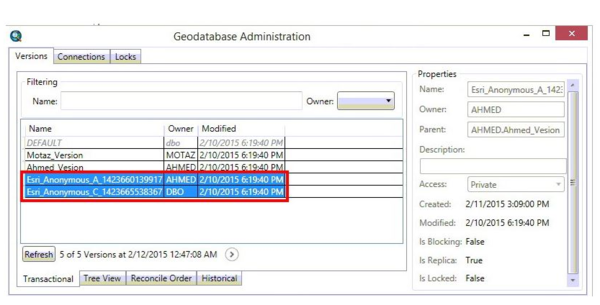


1 个回复
EsriSupport
赞同来自:
Use one of the following workarounds:
【其它相关参考】
【创建及修改时间】
Created: 7/22/2015 Last Modified: 8/12/2015
【原文链接】
http://support.esri.com/en/kno ... 45180
要回复问题请先登录或注册