Problem: Red X appears next to basemap layers in the Table Of Contents
【相关信息】
Article ID: 44153
Bug Id: N/A
Software:
ArcGIS for Desktop Advanced 10.1, 10.2, 10.2.1, 10.2.2, 10.3
ArcGIS for Desktop Standard 10.1, 10.2, 10.2.1, 10.2.2, 10.3
ArcGIS for Desktop Basic 10.1, 10.2, 10.2.1, 10.2.2, 10.3
Platforms: N/A
【问题描述】
When a basemap layer is added to a map document (.mxd file) in ArcMap, a red X appears next to the basemap layer checkbox in the Table Of Contents. The basemap is not visible in the data frame.
【原因】
This issue occurs when a layer, feature class, or other types of data with an undefined spatial reference are added to ArcMap before adding the basemap layer. Data with an undefined spatial reference has no projection or coordinate system.
The following error message window may appear when data sources have been added to the map that cause this issue.
Confirm the issue by right-clicking the newly added basemap layer and navigating to 'Analyze Basemap Layer'. The error 00002 appears, signifying the data frame does not have a spatial reference.
Article ID: 44153
Bug Id: N/A
Software:
ArcGIS for Desktop Advanced 10.1, 10.2, 10.2.1, 10.2.2, 10.3
ArcGIS for Desktop Standard 10.1, 10.2, 10.2.1, 10.2.2, 10.3
ArcGIS for Desktop Basic 10.1, 10.2, 10.2.1, 10.2.2, 10.3
Platforms: N/A
【问题描述】
When a basemap layer is added to a map document (.mxd file) in ArcMap, a red X appears next to the basemap layer checkbox in the Table Of Contents. The basemap is not visible in the data frame.
【原因】
This issue occurs when a layer, feature class, or other types of data with an undefined spatial reference are added to ArcMap before adding the basemap layer. Data with an undefined spatial reference has no projection or coordinate system.
The following error message window may appear when data sources have been added to the map that cause this issue.
Confirm the issue by right-clicking the newly added basemap layer and navigating to 'Analyze Basemap Layer'. The error 00002 appears, signifying the data frame does not have a spatial reference.

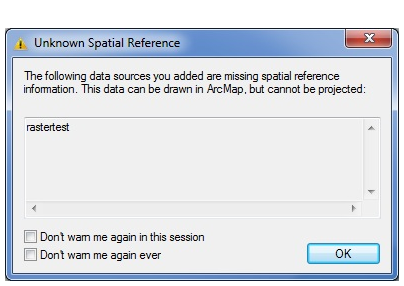
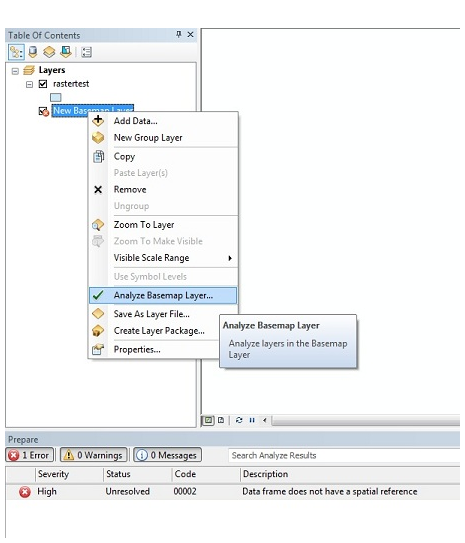


1 个回复
EsriSupport
赞同来自:
Before adding a basemap layer, specify the coordinate system of the data frame. Use the following documentation,
ArcGIS Help: Specifying a coordinate system, for more information.
【其它相关参考】
【创建及修改时间】
Created: 2/25/2015 Last Modified: 3/13/2015
【原文链接】
http://support.esri.com/en/kno ... 44153
要回复问题请先登录或注册