Failed to connect to database. Cannot connect to database because the database client software failed to load. Be sure the database client software...
【相关信息】
Article ID: 45942
Software:
ArcGIS for Desktop Advanced 10.3, 10.3.1
Platforms:
Windows Server 2008, Windows 7, Windows 8, Server 2012, Server 2008 R2, Windows 8.1, Server 2012 R2, Windows 10
【错误信息】
When attempting to establish a connection to a supported SAP HANA database in ArcCatalog on a Windows machine, the following error message may be returned:
"Failed to connect to database.
Cannot connect to database because the database client software failed to load.
Be sure the database client software is installed and configured correctly."
【错误原因】
The ArcGIS client requires the SAP HANA client directory to be set in the Windows PATH environment variable.
Article ID: 45942
Software:
ArcGIS for Desktop Advanced 10.3, 10.3.1
Platforms:
Windows Server 2008, Windows 7, Windows 8, Server 2012, Server 2008 R2, Windows 8.1, Server 2012 R2, Windows 10
【错误信息】
When attempting to establish a connection to a supported SAP HANA database in ArcCatalog on a Windows machine, the following error message may be returned:
"Failed to connect to database.
Cannot connect to database because the database client software failed to load.
Be sure the database client software is installed and configured correctly."
【错误原因】
The ArcGIS client requires the SAP HANA client directory to be set in the Windows PATH environment variable.
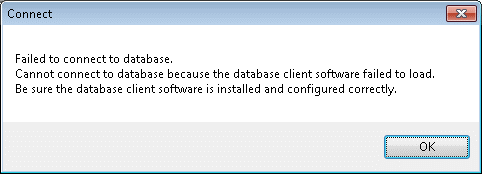


1 个回复
EsriSupport
赞同来自:
Update the PATH environment variable by putting the SAP client directory path at the beginning. By default, the client file is located in:
【创建及修改时间】
Created: 12/11/2015 Last Modified: 2/24/2016
【原文链接】
http://support.esri.com/en/kno ... 45942
要回复问题请先登录或注册