Problem: Map does not load when a location definition identifier (LDI) is added to a report
【相关信息】
Article ID: 43923
Bug Id: N/A
Software:
Esri Maps for MicroStrategy 2.0
Platforms: N/A
【问题描述】
When a project has a Location Architect model that includes a location definition identifier (LDI), users can add the LDI attribute to a map-enabled report to automatically display it on the map. For example, if the model has an LDI for "Customer" associated with X,Y coordinates, and the "Customer" attribute is added to a map-enabled report, customer locations are displayed on the map as an X,Y layer.
However, sometimes when an LDI is added to the report, the map does not load. Instead, a spinner appears on the screen and remains active in place of the map.
【原因】
This problem may occur if the user creating the report does not have the Web Professional permission called 'Web modify the list of report objects'.
Article ID: 43923
Bug Id: N/A
Software:
Esri Maps for MicroStrategy 2.0
Platforms: N/A
【问题描述】
When a project has a Location Architect model that includes a location definition identifier (LDI), users can add the LDI attribute to a map-enabled report to automatically display it on the map. For example, if the model has an LDI for "Customer" associated with X,Y coordinates, and the "Customer" attribute is added to a map-enabled report, customer locations are displayed on the map as an X,Y layer.
However, sometimes when an LDI is added to the report, the map does not load. Instead, a spinner appears on the screen and remains active in place of the map.
【原因】
This problem may occur if the user creating the report does not have the Web Professional permission called 'Web modify the list of report objects'.
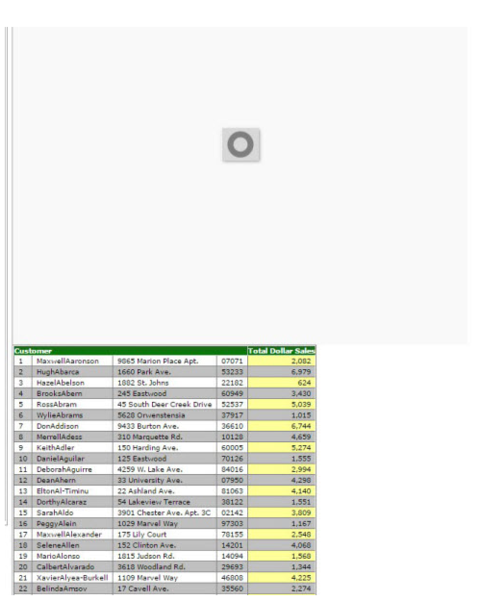


1 个回复
EsriSupport
赞同来自:
To solve this problem, the MicroStrategy Web system administrator must grant the user the 'Web modify the list of report objects' permission as follows:
【其它相关参考】
【创建及修改时间】
Created: 1/20/2015
Last Modified: 1/21/2015
【原文链接】
http://support.esri.com/en/kno ... 43923
要回复问题请先登录或注册